Greetings, medievalists!
Time for another Medieval Monday Talk and this one is about a feature that many of you requested since the game went live – Animal Husbandry. There is a lot to talk about, and we’ll use upcoming Medieval Talks to provide more details. But for now, one step at a time. Let’s talk about Animal Panel.
There is going to be a new tab entitled “ANIMALS” located in the upper part of the screen.
![]()
Selecting it will open the Animal Panel. The Animal Panel is a way to give the player a quick overview of animals on the map, but it will also be used as a way of control over domestic animals, as well as wildlife.
Here is an example of the Domestic tab, within the Animal Panel:

From left to right, we’ll explain what each column represents.
Animals – This shows the type of animal in a form of a hyperlink. Hyperlinks will direct you to the Almanac entries for these animals. Also, each animal will have (f) and (m), indicating their gender, to differentiate between male and female.
Name – You will be able to give a name to the animal, and that name will also appear here.
Age – Represents the age of the animal in ingame years, with the age phase appearing in brackets.
Assigned to – When an animal is trained to be a pet, a dropdown will appear and the player will be able to assign the animal to a settler for training.
Haul – Some pets will have the ability to haul things. You’ll be able to turn that ability on/off here.
Battle – Some pets will be able to follow settlers and engage enemies alongside them. This too will be adjusted with an on/off function here. Not all animals will have this ability, but if you want to turn a bunch of rabbits into killing machines – you’ll be able to tinker with json files to allow that.
Train – Animals that have not yet been trained will have symbols indicating that they can be. This will start a training sequence.
Slaughter – Clicking on this icon will mark the animal for slaughtering (same as selecting the animal and clicking on the slaughter action or using the slaughter order from the order buttons down right).
Release – Clicking on this icon will mark the animal for release. When a settler releases the animal, it becomes wild again.
In Pen – If the animal is in a pen, the pen name will be added here. Clicking on it will select the pen and jump the camera to it. We might even add an option to name the pen. 🙂
Things are a bit different when it comes to the Wildlife tab of the Animal Panel:
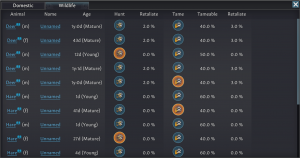
Animal & Age columns are identical to the ones for Domestic animals.
Hunt – Use this button to mark the animal for hunting. You’ll still be able to mark the animal for hunting by selecting it as you previously did, but this is just an additional option.
Retaliate – Some animals have a chance to retaliate, meaning that if attacked, they’ll fight back. Chances for retaliation will appear here.
Tame – To turn wild animals into domesticated ones, you’ll use the Tame symbol here. You will also be able to start the taming process by finding the animal and marking it with Tame.
Tameable – Some animals will be harder to tame. The higher the chance, the easier taming process will be.
Retaliate – Once tamed, the animal will have a chance to retaliate. Those chances will appear here. Think of it as an animal being stubborn.
What do you think about this? In the upcoming weeks, we’ll also discuss the importance of animal gender, how the taming/training process will work and how it will affect resource management, so stay tuned and…
Stay medieval!

