Greetings, medievalists!
The new major update, titled “Basic Modding” (0.21.21) is now live on Steam, Epic Games Store, and GOG! It includes: creating custom localizations, scenario mods and json file editing.
Here are the notes for what awaits you in this version, but first, a warning:
Disable Mods if you have them
Please note: if you are using existing mods you might experience crashes or even an inability to start the game. If you do, turn the mods off before starting the game. If the problem persists, be sure to delete everything in the steamapps\common\Going Medieval and then verify the game files.
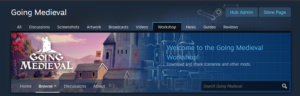
Update 13 comes with the official mod support and Going Medieval Workshop on Steam with the in-game integration. Basic Modding Support (v1) covers Json file modding (e.g. adding Perks or Backgrounds for settlers or altering many other aspects of the game), creating localizations and scenario mods.This is just the initial set of features that we will support from the next update. Advanced Modding Support (v2) will add mod.io integration for non Steam players and allow creation of custom modding meshes (3D models), audio and much more by the time Update 16 goes live.
You must accept the EULA first to access mods and modding options in the game. Click on the “Mods” option on the Home Screen and then select “Accept.”
To use mods
A couple of new buttons related to Mods will appear in the game. They all have the same function, but different tag filters.
Selecting “Get Mods” in the Main Menu > Mods will take you to the Steam Workshop with the “General” filter on.

Selecting “Get Mods” at the Starting Conditions screen will take you to the Steam Workshop with the “Scenario” filter on.

Selecting “Get More” in the Language menu will take you to the Steam Workshop with the “Localization” filter on.

Each of these sections have a “Create” button next to it, which will generate you a template of that section. Filters originally set can be changed as you see fit by selecting a different tag on the right part of the screen.
If you want to download a specific mod, you have to Subscribe to it in the Workshop and it will be automatically downloaded to your game client.
Download time may vary depending on the mod size, but eventually you should be able to see it in game on the mod list.
To create mods
To create and use the mods, please read these instructions. In there, you will find info regarding mod directory, necessary files, supported mod types, how to edit .json files, and other useful stuff.
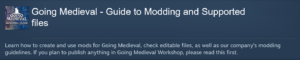
Once you’ve created a mod and it’s working locally, you can put it on the Workshop and update later on.
Dos & Don’ts
And finally, some rules when it comes to modding. We want to ensure mods amplify the Going Medieval players’ experience in a positive way and that their authors don’t cross the line where we or Steam admins need to step in and remove their work.
Dos:
- To make everyone’s lives easier, please add a description, main image, and some screenshots that explain what your mod is about.
Don’ts:
- Don’t create mods that violate the Steam Subscriber Agreement.
- Don’t use other players’ work or copyrighted material, such as assets from other games, without explicit permission. If you were granted permission, credit the source in a respectable way and include proof of permission in the mod and its description.
- Don’t include any code with unexpected and/or malicious purposes. The community needs to be able to easily tell that your mod is not harmful in any way.
- Don’t make mods public if they’re meant for personal use or you know they’re unfinished and bound to break the game for other players.
- If you wish to pick up work on a mod that appears to be abandoned by the original creator, get in touch with them first to ask for their permission. Reuploads without a clear explanation of whether you have obtained permission for a reupload will be deleted.
- Don’t make mods available only behind a paywall or paid for in any other way – for example available only to your supporters on an external platform.
- When publishing your new content, whatever it is, be respectful of others. Most importantly, we don’t want any form of hate speech – racism, homophobia, sexism – in Going Medieval Workshop.
The best place to discuss Going Medieval modding is in the #modding channel on our Discord server. We hope we’ll see you there with some wonderful creations.
We’d like to thank the passionate modders for already making some cool mods that will make life for your settlers that much easier (shout out to Lyosha, Sindin, TerrorFish LF Snow, nukumorina, PolyZen, Maito, Chudnofsky, BOT Wolf ). It is also worth noting that passionate fans have already made community localizations for Italian, Hungarian, Thai, and Ukrainian language. Give them a try, rate them and support fellow GM players.
While GOG and EGS Players don’t have access to the Workshop, nothing prevents you from using the mods by putting them in the C:\Users\[username]\Documents\Foxy Voxel\Going Medieval\Mods
Happy modding and let us know how it goes! Until next time…
Stay medieval!

