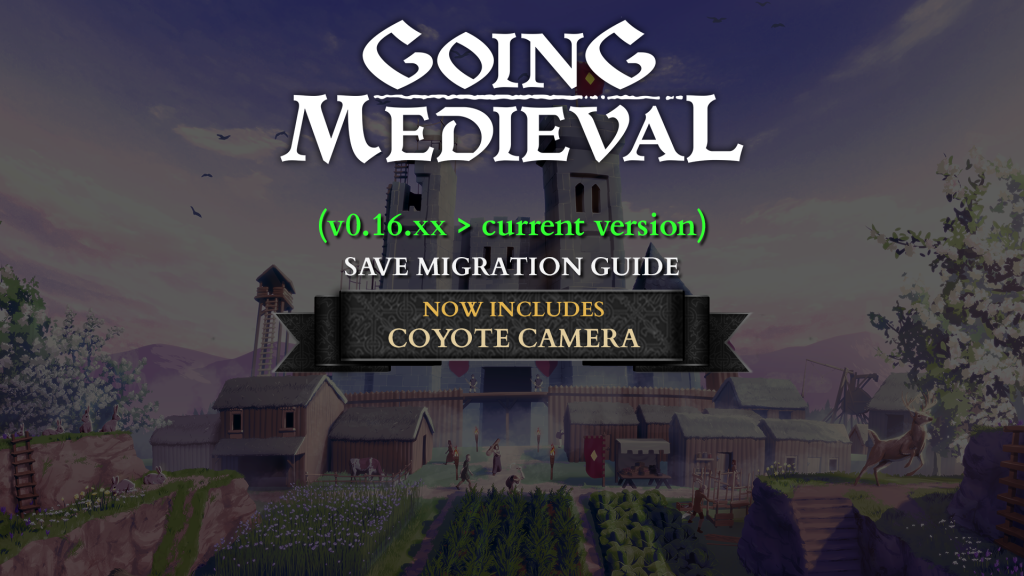Greetings, medievalists!
One of the things we’ve been working on in the backend for the last couple of months is save refactoring.
The old (current) save system is at best – functional but clunky. It was pretty basic, but as Going Medieval continues to evolve and your creative ambitions expand, it becomes obvious that we need something advanced and stable.
New save system will do just that. It will improve saving and loading speed a bit, it will enable the existence of multiple settlements on the same game’s map which will allow for visiting/raiding other computer-generated settlements (note: this feature is not coming in the next update), it will provide better debugging on our side which will hopefully give us more information on some pesky issues, and best of all – thanks to it we will never have to do a save reset again.
The newest update (v0.18.17) comes with the new save refactor system. It is very important to us that you maintain and cultivate the progress of your settlement, and that’s why we developed this process. In order to continue playing your old settlements you will need to download the migration build from Steam/GOG/EGS branches and run your save through the migration process for it to be compatible with the new save format.
The process is pretty simple and you can check the complete instruction in the video below:
For those that prefer images and step by step, continue reading below:
1. INSTALL THE GOING MEDIEVAL MIGRATION BRANCH:
On Steam:
– Open your game library
– Right Click on Going Medieval there
– Open “Properties”
– Go to the “BETAS” tab
– Select “save-migration” from the dropdown menu
– You are good to go!
On Epic Games Store:
– Open your Library
– Locate or search for “Going Medieval Legacy” (it should have its own entry)
– Select ‘Install‘
– You are good to go!
On GOG:
– Migration branch is only accessible by using GOG Galaxy client
– Proceed to the game card for Going Medieval within the GOG Galaxy
– Enter game settings by clicking Settings icon, then selecting Manage Installation→Configure… from the drop-down menu: save-migration
– You are good to go!
2. RUN THE GAME IN THE MIGRATION BUILD

In the Main Menu, a new option titled “MIGRATE SAVE FILE“ will appear. Select it and it will show you a list of your saves.

Choose the saves that you wish to transfer to a new version of the game then select “Migrate Save File“. This will start the migration process in the form of a loading screen.
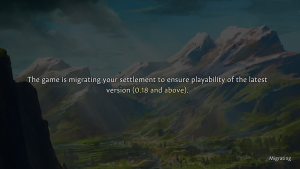
Once the process is complete, you will be returned to the save list and your save will now have the mark (v0.17.xx).
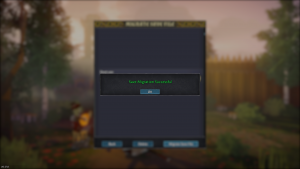
3. RETURN TO THE MAIN BRANCH
To return to the main branch, simply select it from the drop down menu mentioned above (on Steam named as “None”, and on GOG named as “Disabled”), or play the original install (EGS).
Congratulations, you can now play your saves and download all of the upcoming updates, without a fear of losing save compatibility.
You will be able to load your (v0.17.xx) saves, and once you decide to save then again, they will turn into (v0.18.xx). That is intended.
In addition to the text above, we also implemented and localized various pop up notes (in the languages we support at the moment) that relate to this process and will hopefully help you make this transition a much smoother experience.
We hope you’ll find this explanation helpful and we’ll be seeing you in the (v0.18.15) soon because here is what comes in it:
New camera navigation system
Some players found old camera movement jarring as the camera was tied to the ground level and once you reach different ground levels, the camera would jump accordingly and adjust. You can learn why this happened and how we tried to approach the solution in our Medieval Monday Talk. It will give you insight into our development process, but also show how some problems might appear as easily solvable, when they are anything but. Anyways…
New Going Medieval players will have it activated by default. Old players will have to activate this manually.
To “Unlock” this new camera system, go to the “Options” and select “Camera settings“. This will open another window that looks like this:
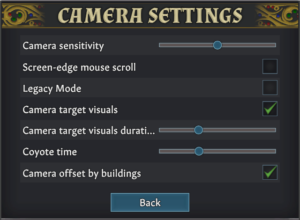
Camera sensitivity and screen edge mouse scroll are options from before and are pretty self-explanatory.
Legacy Mode represents the current (old) camera navigation mode. Turning that off will enable the rest of the options.
Camera target visuals toggles visuals that represent the camera’s target, the screen’s center. These visuals will appear only while the camera is moving/zooming/orbiting.
Camera target visual duration represents the time that camera target visuals will linger on screen after the camera stops moving. The maximum length is 2 seconds combined with coyote time.
Coyote time represents the amount of time that the camera will remain in place before readjusting itself according to the terrain layout. If camera target visuals are enabled this is represented by a white line from the target visuals to the next layer the camera target will move to. The maximum length can be 3 seconds before the camera readjusts.
Camera offset by buildings represents the camera’s ability to take walls and floors into camera adjustment. Up until now, the game’s camera was offset only by ground and water.
Some improvements are accompanying this version:
Quality of life improvements
- A message has been added if you try to force construction via right click, but the settler is unable to reach the destination / find a proper path to it.
- Putting items in chests will hide the beauty of those items.
- Some resource piles will leave wetness behind them when they are disposed of.
- Room overlay will hide with the layers. Multi-storey rooms overlay will also be hidden layer by layer.
- Honey production time is 15% slower now. Honey production is no longer tied to the Animal Handling skill, meaning that the amount you get with the completed production is fixed (35 honey, 25 wax).
- Honey will produce slower in Autumn at lower temperatures.
- Underwater terrain will keep the wet effects, but not the look that accompanied it (thus removing ripple effects on the lake bottom when it rains).
And that would be all for this mini-update. We’ll continue with our Medieval Monday Talks, soon. Until then…
Stay medieval!