Greetings, medievalists!
Fun fact: Going Medieval launched as an Early Access title exactly one year ago! That’s right – it’s our birthday!
To celebrate this milestone, we’re happy to announce that the new update titled “Animals & Pets” is now live on Steam, Epic Games Store, and GOG.
All the fixes and improvements from the experimental branch are now stable, tested, and present in this update!
Watch the video below to see the update’s highlights, and if you want to go into more detail, check beneath the video for the full patch notes:
But before you check the full log, we have an important warning:
Old saves will not work with this update
Once you update the game on the main branch, existing saves become incompatible, as indicated by an in-game warning (“Can’t load this game.”). We mentioned that this would happen due to code restructuring – we’re sorry, but it simply isn’t possible to play old saves with this update. Please, start a new game!
If you want to continue building pre-update settlements, without the new content and changes, we have added a pre-update branch called “legacy”. You can access it the same way you enable the experimental branch, as explained here.
Animal husbandry

Global animal behavior changes
Animal naming – All animals can be named now.
New animals – Goats, sheep, chickens, dogs, foxes, boars, cows, and rats are all present in the current build of the game. More will come later.
Gender – Animals can be male or female.
Age – Animals can be young or old. They have a randomized life span and will die when reaching it.
This will influence which type of resource, and in what amount, you’ll get from them.
Sleep – Animals have to sleep now. Some animals, like deer, are active during the daylight hours. Others, like foxes, are nocturnal.
Hunger – Animals will seek food (they can eat) when they get hungry.
Forbidden eating – Animals will ignore forbidden orders on food piles.
Carcass eating – Carnivores will eat carcasses.
Animal breeding – Animals mate among themselves (same species, males and females). The breeding process is influenced by a couple of things: The number of animals on the map and in the pen, the sizes of pens, or if the pen is crowded, the animals will not breed.
We’re separating their states into Wild, Domestic, and Pets.
Wild animals

The existing behavior of wild animals has been overhauled and improved.
- They’ll roam across the map, but will actively try to avoid your settlement.
- Herbivores will look for plants to eat.
- They will avoid food located in the player’s settlement, but if they’re very hungry and there is no food present, they’ll try to sneak in and take the food.
- If a wild animal enters a starvation phase, it’ll start losing health.
- Map type will influence what animals appear on it.
- All animals currently in the game are tamable.
Taming

Taming is a process of turning wild animals into domestic ones.
- Upon the selection of a wild animal, a tame button will appear.
- Settlers with the Animal Husbandry job turned on will go to these animals and initiate taming.
- Once the taming attempt has been made with a specific animal, that animal will have a one-day cooldown (in-game), before the settlers can attempt to tame it again. There is no limit to the number of animals you can attempt to tame (as many as there are on the map).
- The taming attempt can be successful or not. Taming attempt success chance (and duration) is determined by the animal type and the settler’s Animal Handling skill.
- Each animal has a minimum requirement for Animal Handling skill if you want to try and tame it.
- If the taming attempt fails, there is a chance that the animal will attack the tamer.
- If the taming attempt is successful, their tamed stat will increase by a certain amount.
- Over time, the tamed stat will slowly decline. If that animal is attacked by a settler, the tamed stat will instantly revert to zero.
- Once the tamed stat is maxed, the animal will be domesticated.
Domestic animals

Domestic animals are animals that roam around your settlement and among your settlers without concern. Settlers can use them for harvesting resources, but there are also other ways they can be utilized. Here is everything important about domesticated animals:
- By default, they’ll idle around your settlement.
- They can’t go through doors (unless they are set to “Open”).
- When it’s time for sleep, they’ll look for roofed areas.
- They need to eat food – if they are roaming around the settlement, they’ll take any food they can reach (even if it’s outside of the settlement).
- Starvation can befall domesticated animals, too. If that happens, they’ll start losing health.
- Domestic animals (and pets) can be slaughtered – Slaughtering is the process where a settler goes to an animal and kills it instantly. The result of the slaughtering is the carcass left by the animal and Animal Handling skill increase for the settler that performed this action.
- To contain animals in one place, you’ll have to build an animal pen.
Animal pen

An animal pen is an enclosure for holding domesticated animals. To create such space, you’ll need to make an enclosed area with a fence or a wall and put a Pen Marker in it.
- To move domestic animals from an open space to the pen, settlers will use roping – an action where they go to an animal, link them with a rope, and lead them to the desired location. This is part of the Animal Handling job type.
- While roped, the animal will follow the settler and will be able to pass through doors.
- Animals like wolves, foxes, and rats can’t be in pens. Check animal availability by selecting the pen marker.
- Animals will eat food that’s located in that pen area. You can use a Trough to place food for animals.
We’ve added new buildings to help you with pen control.
Trough – Food for animals is placed in here.
Fence gate – Similar to doors, fence gates can be set to always open or default. The difference is that this building replaces the fence, but not the wall. You will not be able to use the Fence gate to build upon it (to use it for stability purposes).
Barn door – Can’t be locked and can’t be set to always open. This door type can create a room, but can’t be used for creating a pen. They keep the temperature isolated and are best used to separate the outside from the inside part of the pen. Animals can go through it with no issues.
Pets

Domesticated animals that go through a training process will turn into pets.
- As of now, all animals can be turned into pets.
- The training system is similar to the taming system, minus the chance for retaliation if the training fails.
- Pets can go through unlocked doors and don’t need to be roped to do so.
- Pets roam freely around the settlement.
- Certain pets that can attack will automatically engage enemies if enemies are nearby.
- Pets that can haul will from time to time haul any resources needed to be hauled.
- The frequency of the hauling and the size of piles they haul will depend on animal type.
- Once the pet is assigned to its master, it will have the same sleeping schedule as them.
- A settler can have only one pet now.
New Resources

Animal feed – this resource is produced at campfires/stoves and is used only for feeding animals. This is preferred animal food, but animals can eat regular resources if the players construct small stockpiles in the pens.
Each animal will give you some resources upon harvesting, and all animals will give meat in different amounts. Here are the new resources:
- Eggs (provided by chickens)
- Milk (provided by goats, cows, and sheep)
- Wool (familiar resource, but now also acquired by sheep harvesting)
- Stuffed eggs (a meal made with Eggs as a Cooking material)
- Junket (a meal made with a Milk as a Cooking material)
- Curdling milk (made by fermenting Milk)
- Cheese (Curdling milk turns into cheese via fermentation process).
- Tart De Bry (a meal made with a Cheese as a Cooking material)
- Aged wine (Rough wine turns into Aged wine via fermentation process)
New buildings

Besides adding the Fence gate and the Barn door (mentioned in the Animal pens part), we also added Fermenting station.
Fermenting station – An area for managing all fermentation, from fruit juice, to alcohol and cheese production.
We’ve replaced Wall Deer Head Decoration with a Trophy rack. Wall Shield Decoration now works differently and we also added Decorative Weapon Rack.
Trophy Rack– Racks are built with wood but to place a trophy on it, you’ll need to produce them within the butchering table and you’ll need carcasses for that. The type of the trophy rack will be influenced by the carcass you submitted for butchering. All animals are supported, humans too.
Decorative Shield Rack – All of the shields you manufacture, take, or buy can be stored on these types of racks. Settlers can also take shields from these racks when the battle happens.
Decorative Weapon Rack – All of the weapons you manufacture, take or buy can be stored on these types of racks. Settlers can also take weapons from these racks when the battle happens.
Pathfinding overhaul
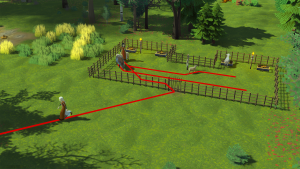
We mentioned before that we’ve overhauled our pathfinding system. We’ll try to elaborate on what happened and what it means for you.
The game has a whole new pathfinding system. It should look and feel the same as before. What we have now is a custom system that is more optimized and easier to track down bugs when they happen.
Goals (the things setters do, like sleep goal – tells them to go to bed and lay down, construct goal tells them to get resources, bring resources and construct) now use a different way of looking for anything to interact with.
Settlers now search in a more optimized way for world objects to interact with through a system we call “regions”. The game map is now split into regions and each region knows what it has in it. When a settler searches for food first it will ask the region it is in if there is a food pile in it. If there is not a food pile in it, it will flood fill adjacent regions and so on. When it finds a region with food in it only then will the game pathfind to that pile. This is a faster way of searching for things and scales up better giving us the opportunity to optimize even more in the future.
.JSON modding cleanup
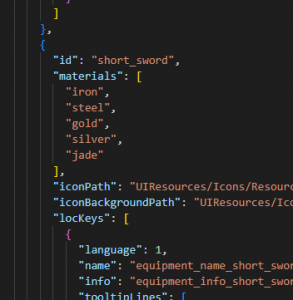
The game still doesn’t support official modding, but we want to make current systems easier for manipulation. We discussed this in more detail in our last Medieval Monday Talk, but here are some of the things that we did:
Text in-game – We have changed the way the text is used in-game. Let’s take an item like a sword as an example: Before, that item would be in the JSON file and then you would need the same-named text key in the localization. This meant that the player could mod in a new sword but couldn’t add its name to the localization file, having it appear as “code text”. Now, the player can easily add this.
Visual assets in-game (models, icons, etc) – Before, to create a gold_short_sword you needed to have the same-named icon and the same-named mesh for it to work. Now, this is not necessary – items can share the same mesh if needed.
You can see the example for this in the Resources.json (located in the StreamingAssets\Resources). Have fun. 🙂
Quality of life improvements
- Days are longer now – A lot of you wanted an in-game day to last longer. Good news – one in-game day at a normal speed is close to 20 minutes now.
- Traps functionality – Walking over traps can hurt your villagers and animals now if those traps are activated (1% chance of activation, but still – it can happen). By design, settlers and domestic animals will try to avoid them if possible (if a clear path is detected). Merchants will follow the same logic. Remember, as long as a clear walkable path to the destination is detected, you need not worry about activating traps.
- Fodder group added – we’ve added a ‘Fodder’ resource group. Fodder group resources are (for now) hay and animal feed.
- Settler’s Idle Warning sound has been disabled. It will be missed.
- Fermentation – Some resources can ferment if the temperature is right. Resources that ferment will turn into new resources after the fermentation process is completed. Example: Fruit juice will turn into rough wine.
- Select Next – When you select settler/enemy/building/item, a new button will show in a selection panel that appears. Select Next will allow you to jump to the next thing of the same type as your initial selection. The default keybind for this is TAB.
- Resource list selection – Clicking on any of the resources located in the list in the top right part of the screen will select that resource instantly.
- “Animals are hungry” warning message has been added.
- Black bar text will appear if an animal starves to death or dies from old age.
- Black bar text will appear when an animal gives birth now.
- Animals emit dust particles when running.
- Thunderstorms received rebalancing – they should not happen on “Peaceful” game mode anymore. In other game modes, they will happen only with +5 settlers. The chances of thunderstorms happening in the same season are lower now.
- Some storing options have different default priorities upon being built now (Books shelves, weapon racks, trophy racks, etc now have very high priority from the start. Dumping stockpile has a medium priority).
- Settlers will go to sleep earlier if their hours are set to “Anything” in the “Schedule” tab.
- Particles have been added to the ‘Successful training’ procedure.
- Siege raids will appear less often.
- Additional mouse buttons, including the middle button, can now be assigned to different keybinding. Left/Right buttons and mouse wheel functionality remains locked by default.
- The way the enemy list is shown upon hovering on the “Raid” notification is now formatted differently. Now, the list will not show each enemy separately.
- You can load the game from inside the game. Huzzah!
- Plant growth gets halted when the plant is roofed.
- When hungry, settlers will now look to prioritize their chair positions. They’ll look first for a great hall > room > under roof > outside.
Thank you for your patience, people. Feel free to post your experience regarding the new update on Steam discussions. If you want more dynamic/direct communication – head over to our Discord server. Even though we might not reply, we are reading everything. Until next time…
Stay medieval!

